cuda thing
13. 1. 2018Install the driver that comes with this cuda thing!
cuda installer says ↓
Driver: Installed Toolkit: Installed in /usr/local/cuda-9.1 Samples: Installed in /home/user/cuda_samples, but missing recommended libraries
Please make sure that
- PATH includes /usr/local/cuda-9.1/bin
- LD_LIBRARY_PATH includes /usr/local/cuda-9.1/lib64, or, add /usr/local/cuda-9.1/lib64 to /etc/ld.so.conf and run ldconfig as root
To uninstall the CUDA Toolkit, run the uninstall script in /usr/local/cuda-9.1/bin To uninstall the NVIDIA Driver, run nvidia-uninstall
Please see CUDA_Installation_Guide_Linux.pdf in /usr/local/cuda-9.1/doc/pdf for detailed information on setting up CUDA.
Logfile is /tmp/cuda_install_3054.log
notes: ↓
sudo service lightdm stop
sudo apt remove nvidia*
I added this path to .bashrc
PATH="/usr/local/cuda-9.1/bin:${PATH}"
req
sudo apt-get install libcurl4-openssl-dev libssl-dev libjansson-dev automake autotools-dev build-essential
sudo apt install libssl1.0-dev
ld.so
sudo cat /etc/ld.so.conf
include /etc/ld.so.conf.d/*.conf
/usr/local/cuda-9.1/lib64/
sudo ldconfig
cc miner compile https://www.reddit.com/r/gpumining/comments/7igqx3/trouble_compiling_ccminer_under_ubuntu_16/
./autogen.sh
./configure --with-cuda --with-libcurl --with-nvml (drop the nvml if you don't care about it)
edit the Makefile (not .am!) and set both CPPFLAGS and CUDA_CFLAGS to = -I/usr/local/cuda-9.1/include
add the cuda library path (-L/usr/local/cuda-9.1/lib64 to CUDA_LIBS). Mine already had CUDA_LIBS = -lcudart so it ended up being CUDA_LIBS = -L/usr/local/cuda-9.1/lib64 -lcudart.
for some reason -lcudart was hardcoded further down in ccminer_LDADD, so I just changed the -lcudart there to $(CUDA_LIBS)
make