Severely out of date
This guide is now severely out of date, handle with care.
Install Debian 9
Official iso or with non-free firmware
md5sum *.iso # or
md5sum -c MD5SUMS
# firmware-9.1.0-amd64-netinst.iso: OK
Install base system, skip creating root user and sudo should be the automagic default. When asked for additional stuff only select standard system utilities and SSH server if you so wish.
Boot into cli, install/configure git, sed, vim
sudo apt install git apt-transport-https sed vim
git config --global core.editor "vim" # optional
get stretchbang git and apply configs
cd && mkdir source && cd source
git clone https://github.com/brontosaurusrex/stretchbang
cd stretchbang
git config credential.helper store # optional
# git checkout 01 # optionally checkout version tagged as 01
./overwriteConfigs # copy user stuff, themes, fonts, icons ...
./fixPaths # in .wbar and .Xresources
./makeUserDirs # mkdir documents downloads images ...
sources.list with some https power
sudo cp -b etc/apt/sources.list /etc/apt
sudo apt update && sudo apt dist-upgrade
Network-manager
cd source/stretchbang
sudo cp -b etc/network/interfaces /etc/network
https://wiki.debian.org/NetworkManager
Install packages
# automatic
cd ~/source/stretchbang/packs
sudo ./installLess # or sudo ./installAll
# or manual
cd ~/source/stretchbang/packs
sudo apt install -y $(cat base.list)
sudo apt install -y --no-install-recommends \
$(cat baseNoInstallRec.list)
# libreoffice, gimp, inkscape:
sudo apt install -y $(cat extra.list)
# reboot
systemctl reboot
Should now boot into lightdm / openbox.
Themes, icons, fonts
Arc-Darker for ‘Widget’, Arc-Dark_ob_border_kv for ‘Window Border’ in lxappearance. ‘Papirus GTK b’ for icons. Cuprum is the main font.
Darker version would be Adapta-Nokto for gtk and openbox, ‘Breeze Dark Papirus GTK b full’ for icons, .Xresources.adaptaColors, ‘browser’ script for firefox (patched to wbar and ob menu).
edit: Another nice icon set is luv. With inheritance in index.theme set to
Inherits=breeze-dark-Papirus-GTK-b_full
or some other Papirus variant.
To make a quick dark version see here.
wbar
sudo apt install --no-install-recommends wbar wbar-config
sudo rm /etc/xdg/autostart/wbar.desktop # start wbar in ob autostart
- wbar does not autohide and will not take place on desktop < fix it with some openbox margins (bottom in this case)
- wbar does not behave very friendly in multi-monitor enviroments.
- wbar config is local floating point character dependent
The easiest way to reload wbar is right-clicking it.
Compile new version of tint2
This is optional, either run ~/source/stretchbang/compileTint2 or
Install dependencies https://gitlab.com/o9000/tint2/wikis/Install#dependencies
cd ~/source
git clone https://gitlab.com/o9000/tint2.git
cd tint2
# checkout if you want specific version, see page
mkdir build && cd build
# sudo apt install cmake
cmake ..
make
# make a soft link in ~/bin,
# at next login the new tint2 will be started
ln -s ~/source/tint2/build/tint2 ~/bin/tint2
Expected behaviour
printVolCont in tint2
~/bin/printVolCont is something that can be used to control ALSA master volume, alternative would be volumeicon-alsa or pnmixer.
Install firefox addons
# Run the script
./firefoxAddons
Click the blue install buttons (as needed) and restart the browser.
To enable smooth scrolling and scrolling with middle-mice-hold button go to about:preferences#advanced and enable stuff under Browsing (autoscrolling, smooth scrolling, hardware accelearation, spelling) as needed.
Edit: Note that with Quantum alsa is no longer supported, also check some design tweaks here:
https://brontosaurusrex.github.io/2018/09/08/firefox-quantum/
hosts file
http://someonewhocares.org/hosts/zero/
cd /etc || exit
# copy/backup original
sudo cp hosts hosts.bak # or sudo cp hosts{,.bak}
cp hosts ~/tmp/orig
cd ~/tmp || exit
# get the bad-sites host blocking file
wget http://someonewhocares.org/hosts/zero/hosts -O zero
# cat them together
cat zero orig > hosts
sudo cp -b hosts /etc
geany
openbox menu and pipe script
Static menu with a dynamic twist (powered by pipeMisc and pipeSysInfo).
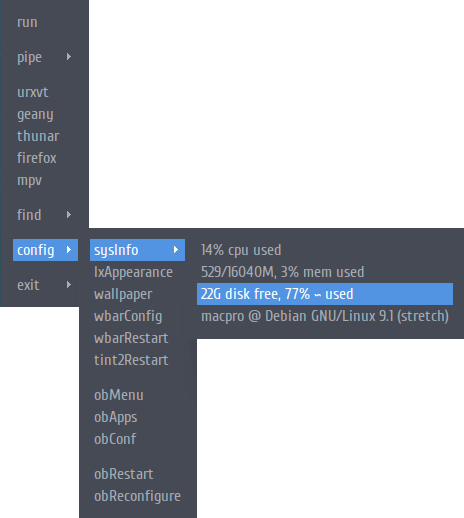
update: pipeMisc is now a generator that outputs ~/bin/misc.xml file, which is constructed from ~/bin/misc template and in openbox menu read via your average cat (still as pipemenu). Reason: speed.
Basic hotkeys
*Launchers*
SUPER (W in rc.xml) +
space openbox menu
w browser (script)
f thunar
t urxvt
e geany
v alsamixer
m toggle mute
x xkill
Tab openbox combined menu
ALT +
space gmrun
*Windows*
ALT +
y,x left/right half
c center window x
v full width, quite some height
m move to next monitor
f2 openbox client menu
SUPER +
f11 fullscreen
f12 toggle compton # ~/bin/toggleCompton
s toggle show desktop
SUPER + ALT +
c center window y
SHIFT + ALT +
left send to desktop leqft
right send to desktop right
Run *hotkeys* or *shortcuts* in terminal for more.
Aliases and ~/bin scripts
fsize 18 # set urxvt font size
weather # weather
today # small weather
pipeSysInfo # extremly basic sysinfo
bronto # asci brontographics
findosaurus -h # find files using find (beta)
duh # ncdu's lil brother - disk space usage
lst # ls by date
up # apt update/upgrade
search # apt-cache search
bman # man in firefox
Autologin
sudo vi /etc/lightdm/lightdm.conf
# under [Seat:*] enable
autologin-user=yourUserName
locale
locale -a # list available
sudo dpkg-reconfigure locales # add some
Making gsimplecal to start week with your locale.
https://wiki.debian.org/Locale https://wiki.debian.org/ChangeLanguage
set keyboard layout
setxkbmap us
setxkbmap de
read keyboard layout
setxkbmap -query # or
setxkbmap -query | grep layout # or
setxkbmap -query | grep layout | tr -d 'layout:' | tr -d ' '
Bleeding edge
libreoffice (from backports)
sudo apt install -t stretch-backports libreoffice libreoffice-gtk3
# xy = language code you want (might be in xy-zw format)
sudo apt install -t stretch-backports libreoffice-l10n-xy myspell-xy
# optional icon theme
sudo apt install -t stretch-backports libreoffice-style-breeze
Languagetool extension also exists (untested).
tilix (from backports)
sudo apt install -t stretch-backports tilix
cd .config/tilix
# to use stretchbang config
dconf load /com/gexperts/Tilix/ < tilix.dconf
# or run the provided script.
gimp 2.10.x
flatpak
https://brontosaurusrex.github.io/2018/04/27/gimp-2-10-released/
appimage
https://discuss.pixls.us/t/gimp-2-10-0-rc1-appimage-available-for-download/7101
krita
https://binary-factory.kde.org/job/Krita_Nightly_Appimage_Build/
mpv
sudo apt install libncurses5-dev liblua5.1-0.dev devscripts equivs
cd ~/source
git clone https://github.com/mpv-player/mpv-build && cd mpv-build
# rm any old mpv-build(TAB)
mk-build-deps
sudo dpkg -i mpv-build-deps(TAB).deb
sudo apt-get install -f
# ./use-mpv-release
./rebuild -j4
ln -s ~/source/mpv-build/mpv/build/mpv ~/bin/mpv
adapta (theme)
https://github.com/adapta-project/adapta-gtk-theme
sudo apt install autoconf automake libgdk-pixbuf2.0-dev libglib2.0-dev libsass0 libxml2-utils pkg-config sassc parallel
cd ~/source
git clone https://github.com/adapta-project/adapta-gtk-theme
cd adapta(TAB)
./autogen.sh --enable-parallel --disable-gnome
make
sudo make install
Left aligned window titles in openbox
# example:
cd /usr/share/themes/Adapta-Nokto/openbox-3
sudo sh -c 'echo "window.label.text.justify: left" >> themerc'
Keeping firefox-esr bright. Also check .Xresources.adaptaColors.
mandelbulber2
firefox \
https://sourceforge.net/projects/mandelbulber/files/latest/download
# unpack to ~/source (unp mandelTAB) and read the README
# For stretch it should look like:
sudo apt install build-essential libqt5gui5 qt5-default libpng16-16 libpng-dev qttools5-dev qttools5-dev-tools libgomp1 libgsl-dev qtmultimedia5-dev libsndfile1-dev libqt5multimedia5-plugins liblzo2-2 liblzo2-dev
# cd to where you unpacked
cd makefiles
qmake mandelbulber.pro
make all
# will take a while
cd ..
./install
# delete old settings
rm -rf ~/mandelbulber ~/.mandelbulber # careful
To have a gtk2-like-look consistent with the rest of the system
sudo apt install qt5-style-plugins libqt5svg5
Into ~/.xsessionrc add
for qt5 apps
#export QT_STYLE_OVERRIDE=GTK+
export QT_QPA_PLATFORMTHEME=gtk2
atom.io
cd ~/tmp && wget https://atom.io/download/deb -O atom.deb
sudo dpkg -i atom.deb && rm atom.deb
blender
Get one from https://builder.blender.org/download/ or try the script
./bin/getBlender
which should download/unpack new one to ~/apps/blender. Script should also work for updates, since it will move/backup old version automagically.
Blender configs might be in
~/.config/blender/2.79
# ^ Nuke that if you wish to start fresh.
sift
./getSift # sift to ~/bin
Grep on steroids. Also check ack (should be installed).
Comments?
wow, so value.
Donate
You can support the good couse by sending some zcash (ZEC) to this transparent address:
t1ZARh9pACR2kp7xVJCtC5Xsw8agcFWZy3G
or ethereum (ETH) to this address:
0x3be5db568f839d700ec32f81627d3218adccef4a
TOC
- Severely out of date
- Install Debian 9
- Themes, icons, fonts
- wbar
- Compile new version of tint2
- Expected behaviour
- Basic hotkeys
- Aliases and ~/bin scripts
- Autologin
- locale
- Bleeding edge
- Comments?
- Donate






