mpvtube
5. 2. 20181. possible workflow with script ↓
a. Open youtube url in clipboard with mpv (ctrl+c in browser and alt+a).
b. search for additional clips in browser
c. click mpv window and shift drag that new stuff into mpv (it will add itself to mpv playlist). With stretchbang config f3 will display playlist temporarily, unfortunately still without the actual clip name.
the mpvtube script ↓
https://raw.githubusercontent.com/brontosaurusrex/stretchbang/master/bin/mpvtube
https://forums.bunsenlabs.org/viewtopic.php?id=4595
2. better workflow without a script ↓
a. Run mpv like
mpv --force-window --idle --autofit-larger=50% --geometry 49%+0+0
b. drag & drop from browser.
3. Use gnome-mpv ↓
Has a playlist tab, but otherwise dumber than using mpv alone and gui is all over the screen, taking valuable screen space. Also doesn’t show title of youtube stream.
4. make a ‘zenity / yad’ gui of some sort ↓
That would allow drag&drop and provide title and thumbnail and would store the entire thing (survive restart with continue where left type of behaviour). Will not remember the playlist as it seems.
yad --dnd --no-buttons --undecorated --command=mpv
^ Could be a start.
This
yad --dnd --text=toX264 --no-buttons --undecorated --geometry=100x100 --text-align=center --command=toX264crf
won’t work, returns: stty: ‘standard input’: Inappropriate ioctl for device
5. The Hannah way ↓
This
yt() {
mpv ytdl://ytsearch20:"$*"
}
or this
yt() {
mpv --script-opts=ytdl_hook-try_ytdl_first=yes ytdl://ytsearch20:"$*"
}
in .bashrc