Soft subtitling in Premiere (with **srt** export in mind)
4. 3. 2020a. New Item > Captions > Open subtitling
b. drop that to timeline and use captions window to add/remove/edit stuff. Note that there is no font styling options.
c. To preview them in edit window, click on wrench icon and select
Closed Captions Display > Enable
and maybe change settings.

d. When done click on subtitling item in project window and choose
File > Export > Captions > srt
Example exported srt:
1
00:00:01,760 --> 00:00:08,600
First caption
2
00:00:10,348 --> 00:00:17,828
Second caption
this is
3
00:00:19,173 --> 00:00:25,505
Third caption
čšž ČŠŽ
Note: It appears that term caption and subtitle are interchangeable in Adobe world.