Samba share on Pi
30. 6. 2020This on side of Pi and then on Windows side one can make a network drive.
Example of such share, a writing at the bottom of smb.conf:
[PiShare]
comment=Raspberry Pi Share
path=/home/pi/usbman/filmi
browseable=Yes
writeable=Yes
only guest=no
create mask=0777
directory mask=0777
public=no
One can read some wise words about ‘guest only’ and ‘guest account’ on this page.
Note that by default home dir is exposed as well (read only), which is good for home setup, but not so nice for a more public utility. According to internet rumers the best way to disable that is to remove entire [homes] section in /etc/samba/smb.conf.
Note that if you want to share home fodler, you have to make such user a samba password
sudo smbpasswd -a ticho