List filesystem by date
16. 6. 2021#!/bin/bash
# listByDate
# list dirs/files by date
# and do something with each.
# and do something with newest.
while read -r path; do
echo "$path"
# do something with $path here
woot="$path" # For some reason $path is local
done < <( find . -type d -not -path "." -printf "%T@\t%Tc %p\n" | sort -n | cut -d " " -f 8- )
# do something with $woot here
[ -n "$woot" ] && cd "$woot" || exit
tree --noreport -t | tail -n +2
Example usage
cd apps
listByDate
returns
./firefox/defaults
./firefox/defaults/pref
./firefox/browser/chrome
./firefox/browser/chrome/icons
./firefox/browser/chrome/icons/default
./firefox/browser
./firefox/browser/features
./firefox/fonts
./firefox/icons
./firefox/gmp-clearkey
./firefox
./firefox/gmp-clearkey/0.1
├── manifest.json
├── libclearkey.so
├── libclearkey.so.sig
└── last