Piper offline voices (Text to speech)
1. 6. 2024Piper ↓
https://github.com/rhasspy/piper < piper
https://github.com/rhasspy/piper/blob/master/VOICES.md < *.onnx voices
https://piper.wide.video < web version
https://ssamjh.nz/create-custom-piper-tts-voice < record and train your own
mkdir piper && cd piper
- Download/unpack the piper tarball
- Download voices from https://github.com/rhasspy/piper/blob/master/VOICES.md
- Make sure the naming is correct, for example:
alan.onnxandalan.onnx.json.
Maybe add ~/piper to PATH in .zshrc
# piper voice thing
if [ -d "$HOME/piper" ] ; then
PATH="$HOME/piper:$PATH"
fi
So now:
echo "One, Two, three, more text here" | piper -m ~/piper/alan.onnx --output_file wtf.wav # or
cat tmp.txt | piper -m ~/piper/en_GB-jenny_dioco-medium.onnx --output_file woot.wav
should produce something.
Winners so far:
cat sample.txt | piper -m ~/piper/en_GB-semaine-medium.onnx --debug --length_scale 1.3 --output_file sample_semain_slow.wav
Note that Semaine has multiple voices (-s 0, -s 1, -s 2, -s 3).
From json:
"speaker_id_map": {
"prudence": 0,
"spike": 1,
"obadiah": 2,
"poppy": 3
}
Note that one can playback/’stream’ even when piper is still generating audio, examples:
With aplay (Can’t seem to figure out the –interactive aplay switch does nothing)
cat "$file" | piper -m "${voicespath}/${voices[$rand]}" --output-raw 2>/dev/null | aplay -i -r 22050 -f S16_LE -t raw - || exit
With mpv (* Can get into undesirable states when space is pressed to pause playback)
cat "$file" | piper -m "${voicespath}/${voices[$rand]}" --output-raw 2>/dev/null | mpv --demuxer=rawaudio --demuxer-rawaudio-format=s16le --demuxer-rawaudio-rate=22050 --audio-samplerate=22050 --demuxer-rawaudio-channels=1 --no-resume-playback --msg-level=all=no --no-video -
With ffmpeg in between piper and mpv (* Can get into undesirable states when space is pressed to pause playback)
cat "$file" | piper -m "${voicespath}/${voices[$rand]}" --output-raw 2>/dev/null | ffmpeg -vn -f s16le -ar 22050 -ac 1 -i - -f wav - 2>/dev/null | mpv --no-resume-playback --msg-level=all=no --no-video - 2>/dev/null || exit 1
p.s. Post from 2021.
* Only true in wsl2, doesn’t happen in ‘real’ linux.
Piperread (bash script) ↓
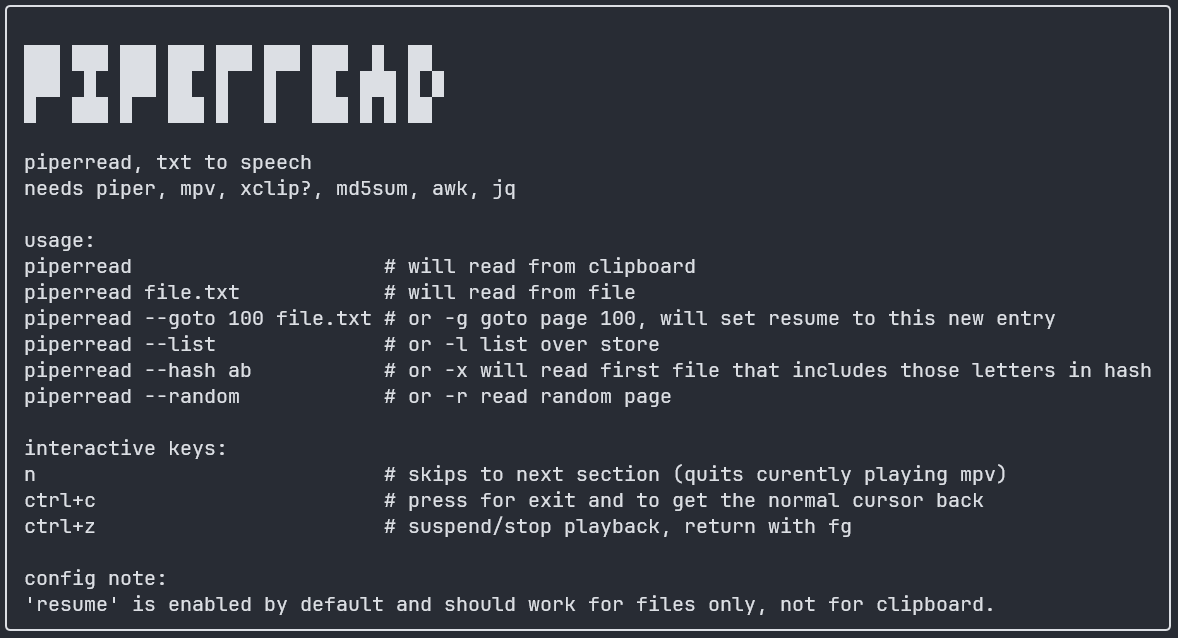
And helper script to download english voices to current dir.
