Raspberry pi login with some sixels
2. 8. 2025Stick into ~/.zshrc
# logo display
#img2txt -y 15 -W 60 -d none ~/.logo/pi.svg
chafa --fg-only --font-ratio 0.65 -f sixels ~/.logo/pi.png
Where –font-ratio should fix fat or skinny images depending on your terminal line height settings. Profit.
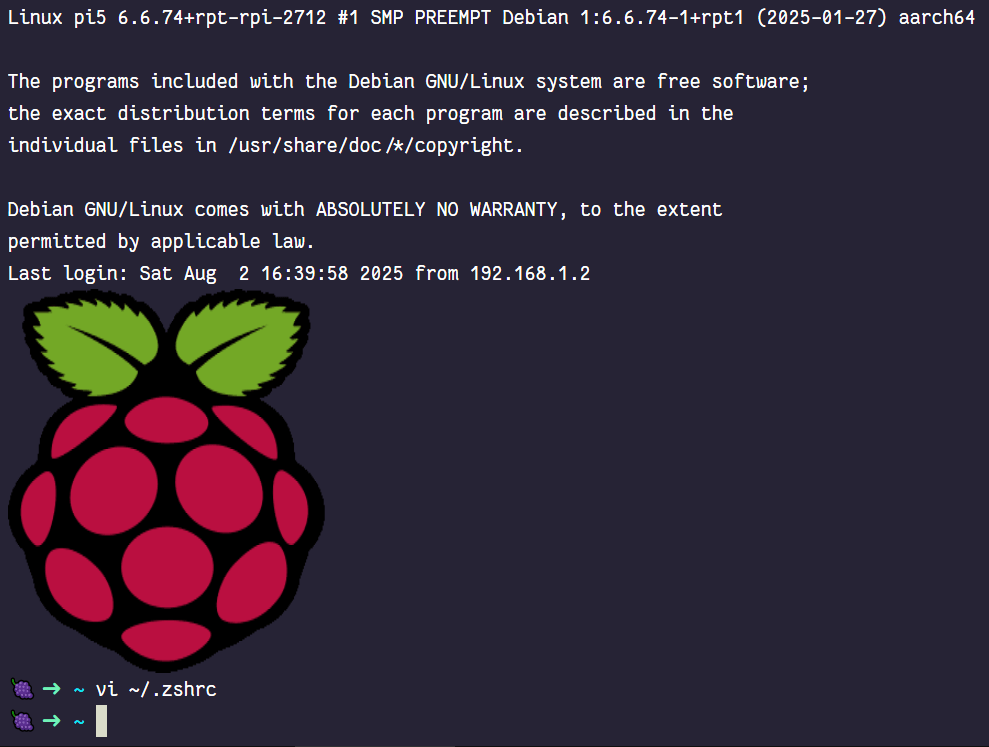
p.s. To convert svg to png with transparency with image magick
convert -background none pi.svg pi.png
